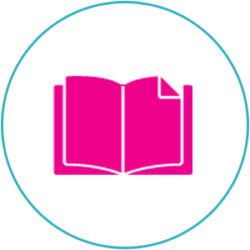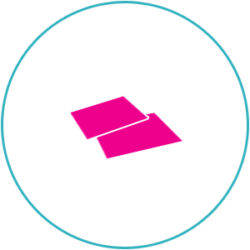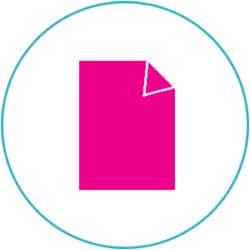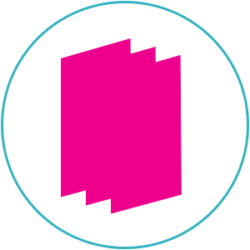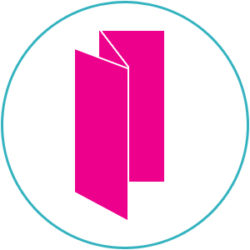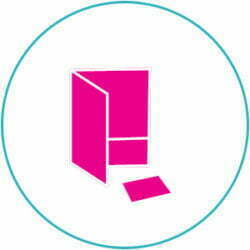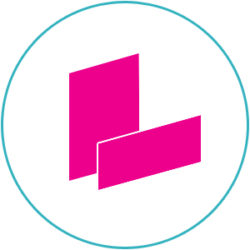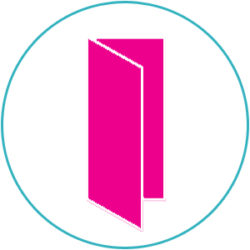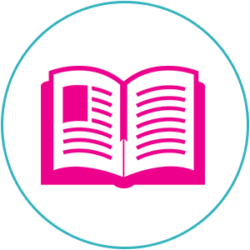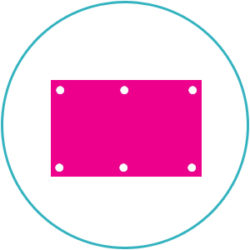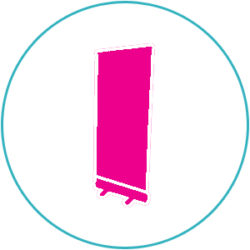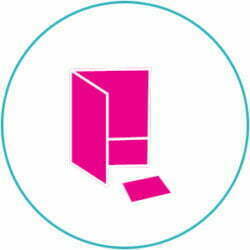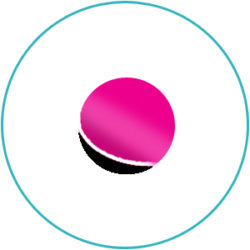Computer monitors emanate colour as RGB light, or Red, Green, Blue. By merging these three lights, any imaginable colour of the spectrum can be created. However monitors are incapable of displaying the entire range of these colours.
Colour spectrum: RGB or CMYK?
When a monitor emanates light, certain wavelengths of the light are absorbed or reflected by inked paper. Pigments of Cyan, Magenta and Yellow act as filters These CMY filters remove a varying range of RGB light from White light. This produces a selective spectral of colours.
Printing inks only produce a colour range that is a detachment of the visible spectrum, unlike monitors. As a result, art displayed on a monitor may not be similar to that which is printed off. In addition, because CMYK inks (Cyan, Magenta, Yellow, and Black) are used in offset lithography printing, digital art has to be transformed to CMYK colours to be printed. A handful of printers opt for digital art files to come in RGB colour with ICC profiles included. The Printer can then use colour management to convert images to CMYK, this can respect present profiles; which helps preserve the highest quality detail and vitality.
Numerous printers have a preference for files to be in RGB with ICC profiles included, which allows for an easy conversion to CMYK through the use of colour management systems. On the other hand many printers prefer CMYK mode, as it is an essential mode for the printing process. However if an RGB file is submitted, conversion to CMYK is essential for print.
Colour shift in colour space can be a complicated conversion to visualise. However a colour gamut comparison diagram can be a useful tool in understanding this.
Colour space and Desktop Scanners.
The Majority of Desktop Scanners and digital cameras, save their data as RGB, it can then be converted to CMYK by many options. The conversion process can only be handled directly. When printing is concerned, there should be an addition black ink and a subtraction of colour. The UCR setup removes under colour and establishes control of the ratio, the optimum ink density of is 300% for the four colours, when printing on coated paper.
Spot colours.
Digital art which is made up of Spot colours (generally colours not in the CMYK process), must be converted to CMYK colours to allow for file use. As colour gamuts extend far past CMYK colour gamuts for colour libraries; a handful of spot colours possibly cannot be represented by CMYK process links.
Image halftones
Offset lithography, density of CMYK links cannot be mottled across an image. Half toning allows for a range to be created. The process prints overlapping grids of lucid CMYK link dots; these are angled differently for each ink dot. As the smaller dots absorb less light, when increasing refracted light, density is lowered and the image appears much light.