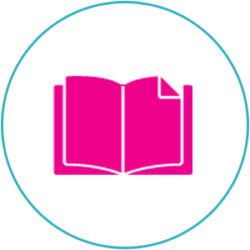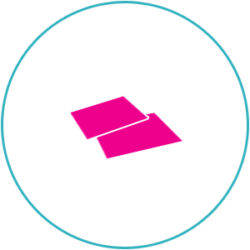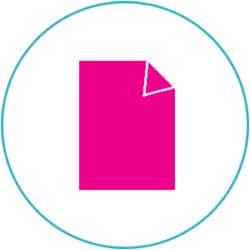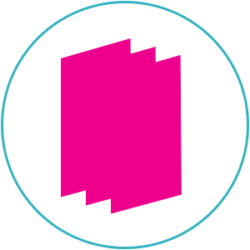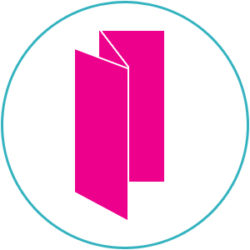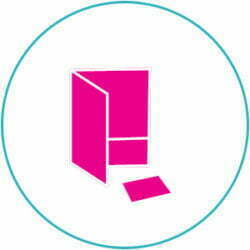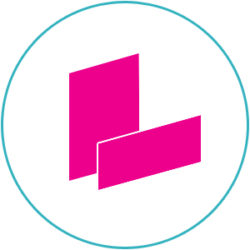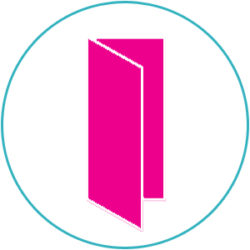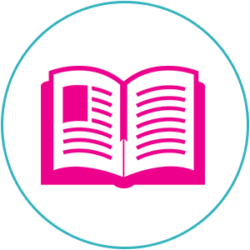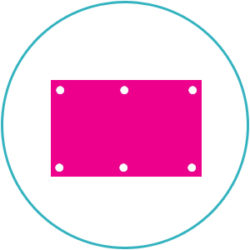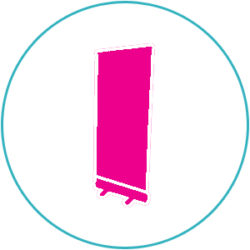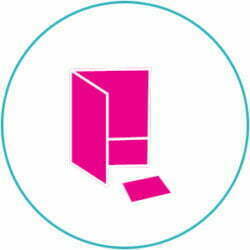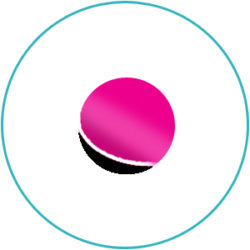Business Card Design Online with Free UK Delivery
No download required! WeLove2Print has worked hard to provide to you our exclusive design software and a huge range of ready-to-go printing templates for business cards, business headers and much more -take a look the different layouts on offer at our Design Template Page. Here at WeLove2Print all UK deliveries are FREE -read more here.
In this blog post we use our experience to give you free tips and pointers to help you design a memorable business card that leaves a professional impression with potential clients.
Business Card Text Size
Text size is paramount to a successful business card. Small text can be an off-putting attribute if the client finds it difficult to decipher the card. A visual balance of size and position must be demonstrated between the various articles of information (Title, name, address.)
When deciding upon typography, the following guideline should be remembered:
• Your name must be 1 font size bigger.
• Contact details such as your address and phone number should be font size 7-8.
• A similar font size can be used for the title.
• If you wish to include a font size
• If needed the Company Name should have a minimum of 12 point
However, using a sporadic array of font sizes could potentially make your business card unappealing. Ensure that there is an element of typography consistency in the design.
Text Size Minimums
It is crucial that your address be no smaller than font size 6, anything smaller than this will become too hard for the client to read. However, if the text happens to be inverted, make sure that it is 1 font size larger.
Industry Information
A common occurrence in the line of professionals such as architects or lawyers is to use a smaller type size for their contact information.
Fonts and Typography
A crucial point you must follow when designing a business is to select a font which is appropriate for print. It is common to see that some fonts will actually print smaller; a font choice could appear to be font 5 while it’s actually set in font 6. This occurrence should be remembered when testing your cards.
Note: Many people regard Comic Sans as an inappropriate font for professional business cards.
Business Card Content
The list below consists of details regularly found on any business card:
• Company logo, name or payoff.
• Name.
• Title.
• Telephone, Mobile phone and Fax number – respectively followed by (T), (M), or (F).
• Email address – which can also be followed by an (E).
• Website Address (URL).
To make basic information such as Phone numbers more readable, they can be broken up, for example:
• 01162708879
However when broken up, it would resemble this:
• (0116) 270 88 79
For international numbers, the 00 can be replaced for a + symbol. If you are dealing with a foreign client, it would be a more beneficial and practical idea to make use of an international number.
GSM Weight and Business Cards
If you are all wondering what GSM is . Then you have came to the right place. A silky smooth paper/ card is always weighed in GSM, which stands for grams, so how heavy the paper / card is .
At welove2print, Our business cards are printed on 450 GSM extra thick card. Our flyers are usually printed on 300 GSM, just to give you an idea of how thick the card is .
We mainly use 200 GSM and 300 GSM depending on what you want, however we can provide you any GSM that you require.
Take a look below to see what GSM we use for different products .
Flyers (300 GSM)
Business cards (450 GSM)
Tickets (200 GSM)
Folded leaflets or menus (200 GSM)
presentation folders (300 gsm)
Posters (200 GSM)
Booklets (300 / 200 GSM
Calenders (Cover single Sided on 300 GSM – inner on 200 GSM) silk finish